Canarys Copy Project
A Comprehensive Solution for Azure DevOps Project Migration
Migrating Azure DevOps projects can be a complex and challenging task. With the amount of data that needs to be migrated, such as work items, source code, test cases, build and release pipelines, and team settings, it can be a time-consuming and error-prone process. That's where Canarys Copy Project comes in as a comprehensive solution for Azure DevOps project migration.
What is Canarys Copy Project?
Canarys Copy Project is a tool developed by Canarys Automations Private Limited, a leading DevOps Solutions company providing innovative software solutions and services. This tool is designed to help teams migrate or copy their Azure DevOps project data across or within the organizations with ease.
This means that you can migrate your entire project data, including work items with history and links, Azure Git repositories, test plans, test cases, build and release pipelines, and team settings, to a new or existing project.
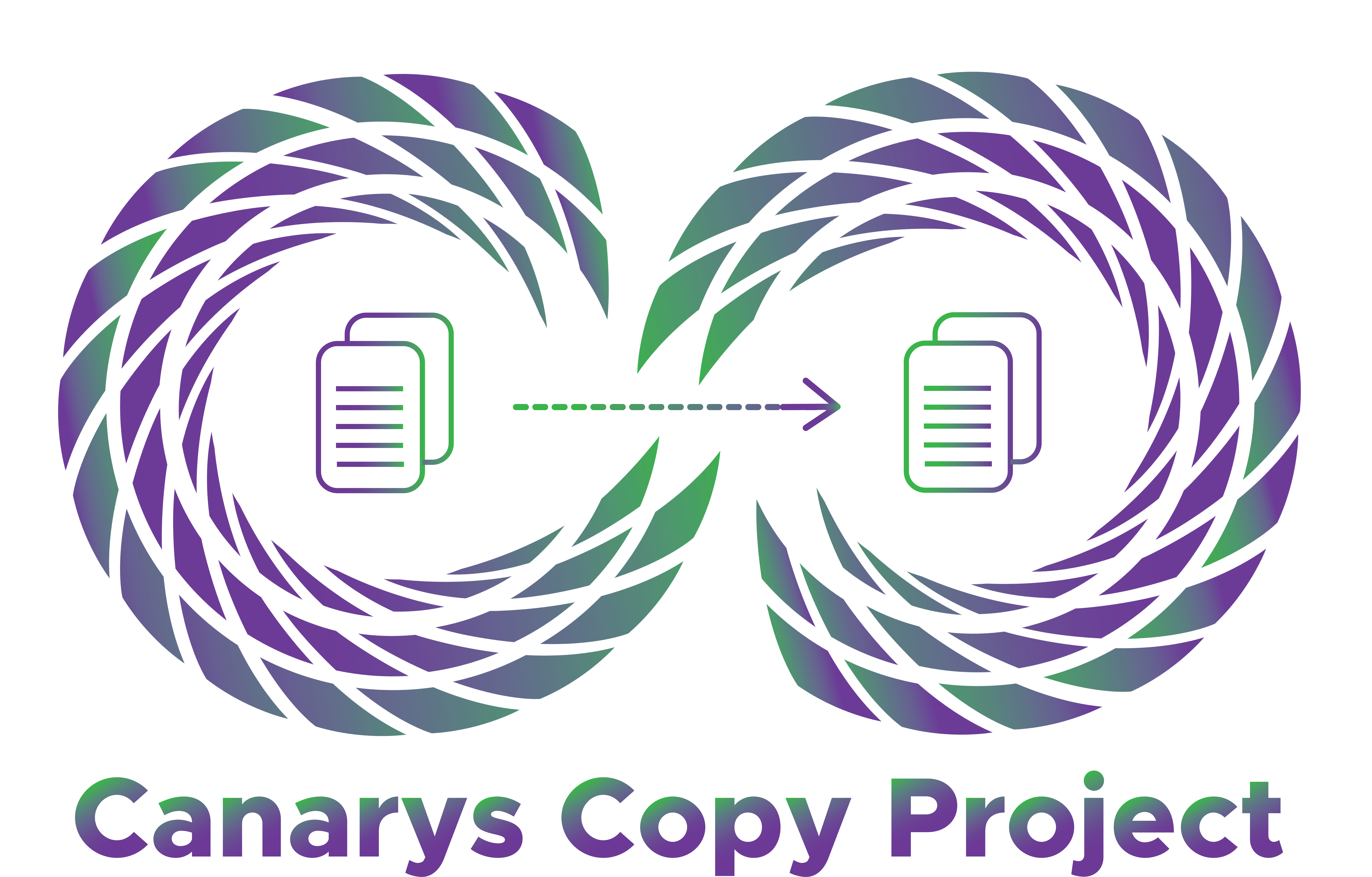
Why Use Canarys Copy Project for Azure DevOps Project Migration?
There are several benefits to using Canarys Copy Project for Azure DevOps project migration:
- Comprehensive Solution: Canarys Copy Project is a comprehensive solution that can migrate all project data, including work items with history and links, Azure or Git repositories, test plans, test cases, build and release pipelines, and team settings.
- Efficient and Accurate: The tool is designed to ensure the efficient and accurate migration of project data. It reduces the risk of errors and ensures that all data is migrated correctly.
- Customizable: Canarys Copy Project is customizable, allowing users to include or exclude the data for migration.
- Minimal Downtime: Canarys Copy Project is customizable, allowing users to include or exclude the data for migration.
- User-Friendly Interface: The tool has a user-friendly interface, making it easy for teams to use, even if they have no previous experience with project migration.
How to Use Canarys Copy Project for Azure DevOps Project Migration?
Using Canarys Copy Project for Azure DevOps project migration is a simple process. Here are the steps:
- Access the Canarys Copy Project tool from the URL: https://copyprojects.ecanarys.com/
- Connect to the source and target Azure DevOps organizations: Connect to both the source and target Azure DevOps organizations by providing the necessary credentials.
- Select the data to migrate: Select the data to migrate, such as work items, repositories, test cases, build and release pipelines, and team settings.
- Start the migration: Once the data has been selected, start the migration process.
- Verify the migration: Verify that all data has been migrated correctly by checking the target Azure DevOps organization.
Conclusion:
Migrating Azure DevOps projects can be a daunting task, but with Canarys Copy Project, it can be done efficiently and accurately. This tool is a comprehensive solution that can migrate all project data, including work items with history and links, Git repositories, test plans, test cases, build and release pipelines, and team settings. It is customizable, user-friendly, and can be completed with minimal downtime. If you are planning to copy or migrate your Azure DevOps project, consider using Canarys Copy Project for a seamless and hassle-free experience.